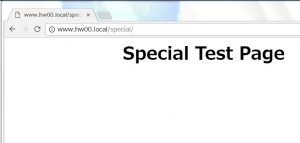Contents
Webサーバーの構築
インストール
|
1 2 3 |
# yum -y install httpd mod_perl ※パッケージ mod_perl は利用できません。【エラーになる】 |
設定
|
1 2 3 4 5 6 7 8 9 10 11 12 13 14 15 16 17 18 19 20 21 22 23 24 25 26 27 28 29 30 31 32 33 34 35 36 37 38 39 40 41 42 43 44 45 46 47 48 49 50 51 52 53 54 55 56 57 58 59 |
# vi /etc/httpd/conf/httpd.conf 81 # 82 # ServerAdmin: Your address, where problems with the server should be 83 # e-mailed. This address appears on some server-generated pages, such 84 # as error documents. e.g. admin@your-domain.com 85 # 86 ServerAdmin root@localhost ※ 管理者のメールアドレスと登録します。 root@hw00.local 87 88 # 89 # ServerName gives the name and port that the server uses to identify it self. 90 # This can often be determined automatically, but we recommend you speci fy 91 # it explicitly to prevent problems during startup. 92 # 93 # If your host doesn't have a registered DNS name, enter its IP address here. 94 # 95 #ServerName www.example.com:80 96 ※ サーバー名の設定 「ServerName www.hw00.local:80」に変更します 130 # Further relax access to the default document root: 131 <Directory "/var/www/html"> 132 # 133 # Possible values for the Options directive are "None", "All", 134 # or any combination of: 135 # Indexes Includes FollowSymLinks SymLinksifOwnerMatch ExecCGI Mul tiViews 136 # 137 # Note that "MultiViews" must be named *explicitly* --- "Options All " 138 # doesn't give it to you. 139 # 140 # The Options directive is both complicated and important. Please s ee 141 # http://httpd.apache.org/docs/2.4/mod/core.html#options 142 # for more information. 143 # 144 Options Indexes FollowSymLinks ※ Optionsの設定 Indexes URLでディレクトリを指定し、かつそのディレクトリに「DirectoryIndex」で指定したファイルが存在しないときはディレクトリー内のファイル一覧を表示する。 「Options FollowSymLinks」に変更します 145 146 # 147 # AllowOverride controls what directives may be placed in .htaccess files. 148 # It can be "All", "None", or any combination of the keywords: 149 # Options FileInfo AuthConfig Limit 150 # 151 AllowOverride None 152 ※ 「AllowOverride」はディレクトリ毎に Options などの設定を行う「 .htaccess 」を利用できるようにします。 「AllowOverride All」に変更します |
Webサーバーの起動
|
1 2 |
# systemctl start httpd # systemctl enable httpd |
クライアントPCからWebサーバーにアクセス
※クライアントPCのネットワーク設定を変更する。
DNS設定を自分のDNSサーバーに変更する。
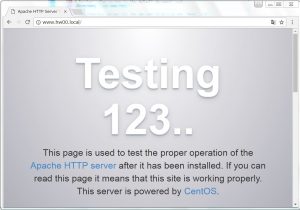
ディレクトリ設定の追加
「/var/www/html」以外のディレクトリを追加することも可能です。
追加するには、追加ディレクトリに対する設定ファイルを「/etc/httpd/conf.d」に作成します。
今回は「special」のディレクトリを追加します。
設定ファイルのファイル名は「special.conf」にします。
|
1 2 3 4 5 6 7 8 |
# vi /etc/httpd/conf.d/special.conf 1 Alias /apecial /var/www/special 2 3 <Directory "/var/www/special"> 4 Options FollowSymLinks 5 Require all granted 6 </Directory> 7 |
webサーバーの再起動
|
1 |
# systemctl restart httpd |
追加ページへのアクセス